WPFやXamarinで便利なDesignInstanceだけれど、MAUIで全く同じものはない。
だけど、d:DataContext={d:DesignInstance }をMAUIで設定するには、x:DataTypeを使用するとできるみたい。
試しに、XAML側のBindingでViewModelのプロパティ(WelcomeText)がインテリセンスに表示されるか試してみた。
C#
using CommunityToolkit.Mvvm.ComponentModel;
namespace SampleMaui.Sample;
internal class SampleViewModel : ObservableObject
{
private string welcomeText;
public SampleViewModel()
{
this.WelcomeText = "Welcome to .NET MAUI!";
}
// Biding target
public string WelcomeText
{
get => this.welcomeText;
set => this.SetProperty(ref this.welcomeText, value);
}
}XAML
<ContentView xmlns="http://schemas.microsoft.com/dotnet/2021/maui"
xmlns:x="http://schemas.microsoft.com/winfx/2009/xaml"
xmlns:local="clr-namespace:SampleMaui.Sample"
x:Class="SampleMaui.Sample.SampleView"
x:ClassModifier="internal"
Sets view-model to x:DataType
x:DataType="local:SampleViewModel">
<VerticalStackLayout>
<Label
Text="{Binding }"
VerticalOptions="Center"
HorizontalOptions="Center" />
</VerticalStackLayout>
</ContentView>Label.TextのBindingを入力してみると、インテリセンス表示された!
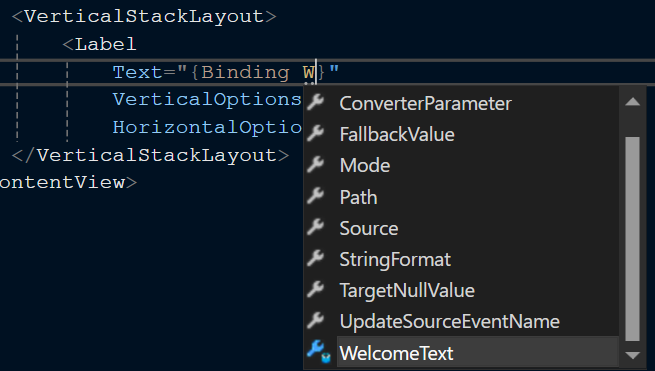


コメント